Canvas: Visualize Your Entire Funnel
Added Canvas — a visual representation of your entire funnel structure.Canvas shows how all screens connect, making it easier to validate funnel logic and share your work with teammates.
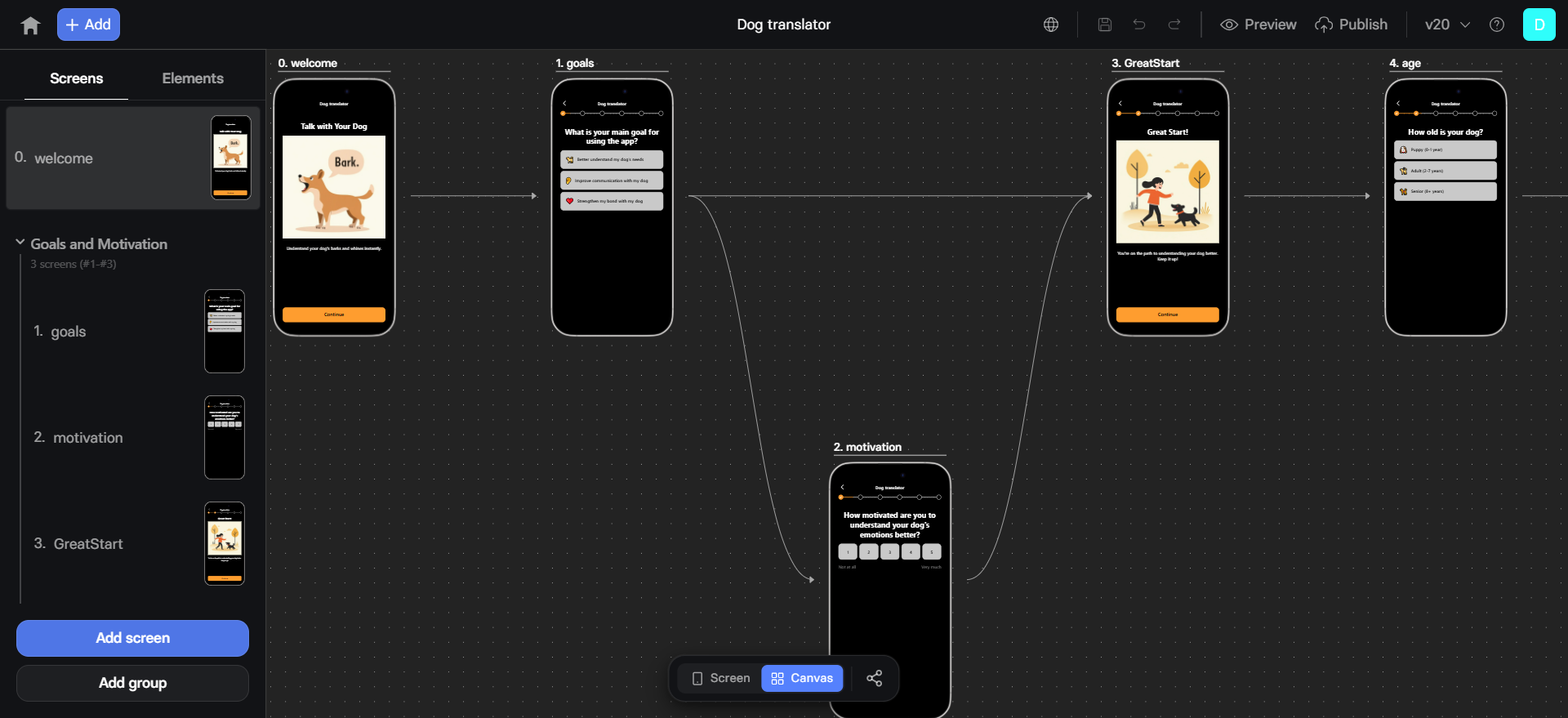
- See the complete funnel structure in one view
- Validate navigation flow and spot logic issues before publishing
- Share your funnel with teammates via shareable link — even without giving them builder access
- Understand connections between screens and actions
- Editor link: For team members with builder access
- Preview link: For public viewing without editing capabilities
Public API: Profiles & Sessions Endpoints
Added new API endpoints for accessing customer profiles and session data.You can now programmatically retrieve profile information and session details for integration with your internal tools and analytics systems. New endpoints:
- List Profiles — View documentation →
- Get Profile — View documentation →
- List Sessions — View documentation →
- Get Session — View documentation →
- Get Session Replies — View documentation →
Cohorts: LTV (Lifetime Value) Metric
Added LTV column to Cohorts analytics.Now you can see average revenue per paying user instead of just total cohort revenue, making it easier to compare funnel versions and ad creatives on a per-user basis. Learn more about Cohorts →
Builder: Per-Screen Progress Bar Customization
Added the ability to customize Progress Bar appearance on individual screens.Previously, all settings applied globally across the entire funnel. Now you can override colors per screen while keeping a global default, plus use the “Apply to All Screens” button to sync settings across your funnel.
RevenueCat: Updated User Identification
Changed how FunnelFox identifies users in RevenueCat integrations to better align with RevenueCat’s guidelines for anonymous vs. non-anonymous users. For new projects (created Nov 6, 2025 or later):- FunnelFox now uses FunnelFox Profile ID as the default App User ID
- Email is no longer used as the default identifier
- Current behavior remains unchanged to prevent disruption
- To switch to the new identification logic, contact your Customer Success Manager
This change only affects integrations set up after November 6, 2025. Existing integrations continue working with their current configuration.
Mixpanel & Amplitude: Automatic Region Detection
Added automatic region detection for Mixpanel and Amplitude API keys.When you add an API key, FunnelFox now automatically detects whether it’s for EU or US residency and displays the region, eliminating configuration errors that previously caused silent integration failures.
Localization: Date Picker Translations
Improved date picker localization to automatically translate option values (day names, month names) based on the user’s browser language.Localization: Raw Element Handling
Improved stability of localization files by excluding Raw elements from localization exports.This reduces potential issues caused by automatic translation of Raw elements.
Performance: Faster Customers Page
Improved Customers page load performance by optimizing database queries.Customer data now loads noticeably faster, especially for accounts with large numbers of sessions.
